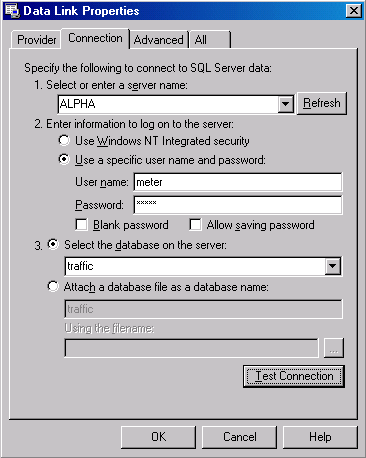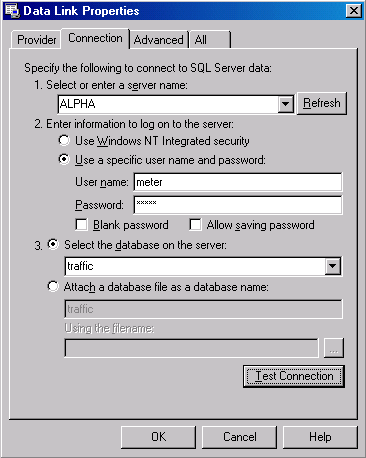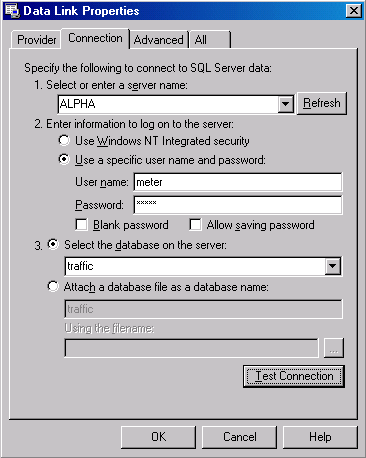HOWTO: Creating an OLE DB Connection String for Microsoft SQL Server
Q1000
Before creating OLE DB Connection String, it is highly recommended to have existed Microsoft SQL database for TrafMeter.
- Start the UDL Wizard:
- Right-click your desktop and select New, and then Text Document.
- Rename the new text document as My.udl. Press ENTER.
- You will receive a warning about renaming the file extension. Click yes. Note that the file's icon now looks like a computer with a datasheet in the background.
- Next, double-click My.udl and use the Wizard as follows:
- Click the Provider tab.
- From the Providers menu, select Microsoft OLE DB Provider for SQL Server, and then click Next to proceed to the Connections tab.
- On the Connections tab:
- Type your server name or browse to the server you want to connect to.
- Enter information to log on to the server
- Select the database on the server
- Click "Test Connection" to be sure that you've got no error
- Click OK, which will close the Wizard.
- Move My.udl from the desktop to a proper folder, for example C:\Program Files\TrafMeter